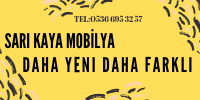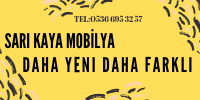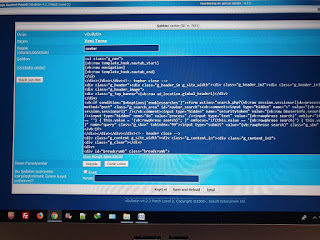Kendi sitenizde ana sayfada görünmesini istediğiniz kendinize ait yada eşinize dostunuza ait banner reklam var ise bunu sitemize nasıl ekleriz onu anlatacağım. Ve sizlere reklam alanının ölçülerini hazır bir şekilde burada paylaşacağım.
Yukarıdaki banneri hazırlamak için aşağıda vereceğim kodların içine siz kendi yazmış olduğunuz reklam yazısını yazabilirsiniz.
Kırmızı yazıları kendi yazılarınız olarak değiştiriniz.
<style>
.ts_divs{font-family: tahoma,arial;width:200px;height:100px;padding:1px;cursor:hand;border:1px solid #333333;}
.ts_divsover{font-family: tahoma,arial;width:200px;height:100px;padding:1px;cursor:hand;border:1px solid #CC0000;background-color:#DBFD1C;}
.ts_urls1{font-size:16px;color:black;text-decoration:none;}
.ts_links{color:#0000BD;text-decoration:none;font-size:16px;}
</style>
<script language=”javascript”>
function sdivclick(a) {
a.children(0).click();
}
function sdivover(a,c,u) {
a.style.background=c;
a.style.border=’1px solid #CC0000′;
a.children(0).style.textDecoration=’underline’;
a.children(0).style.color=’#cc0000′;
window.status = u + ‘ adresine git’;
return true;
}
function sdivout(a,c) {
a.style.background=c;
a.style.border=’1px solid #333333′;
a.children(0).style.textDecoration=’none’;
a.children(0).style.color=’#0000BD’;
window.status = ”;
}
</script>
<div align=”center”>
<table cellpadding=2 border=0 width=200 style=”border-collapse:collapse;” bgcolor=”#FFFFFF”>
<tr>
<td align=center width=200>
<div class=ts_divs style=’align=center;background-color:#fcfadf;’ onmouseover=”sdivover(this,’#EDFD93′,’http://www.siteniz.net’);” onmouseout=”sdivout(this,’#fcfadf’);” onclick=”sdivclick(this)”>
<a class=”ts_links” target=”_blank” onmouseover=”window.status=’Reklam adresine git’;return true;” onmouseout=”window.status=”;” href=”http://turkuazkapitone.com/index.asp”>
<b>SARI KAYA MOBİLYA</b><br><br>
<b>TEL:——————–</b><br><br>
<font class=ts_urls1>DAHA YENİ DAHA FARKLI</font>
Şimdi FTP ye gireceğiz
1-FTP ye pupliçhtml gir
İmages içine gir
BANNER dosyasının içine gir
Bannerleri at
2- Admin panelinize girerek sitiller ve temalar tıklayınız Temalarda ara Tıklayınız
açılan pencereye NAVBAR yazınız ve bul tıklayınız
3- Yukarıdaki daha önce hazırlamış olduğunuz banneri navbar içine yapıştırıp kaydediniz.
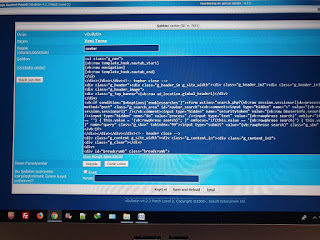 |
| Admin Paneli |
<style>
.ts_divs{font-family: tahoma,arial;width:200px;height:100px;padding:1px;cursor:hand;border:1px solid #333333;}
.ts_divsover{font-family: tahoma,arial;width:200px;height:100px;padding:1px;cursor:hand;border:1px solid #CC0000;background-color:#DBFD1C;}
.ts_urls1{font-size:16px;color:black;text-decoration:none;}
.ts_links{color:#0000BD;text-decoration:none;font-size:16px;}
</style>
<script language=”javascript”>
function sdivclick(a) {
a.children(0).click();
}
function sdivover(a,c,u) {
a.style.background=c;
a.style.border=’1px solid #CC0000′;
a.children(0).style.textDecoration=’underline’;
a.children(0).style.color=’#cc0000′;
window.status = u + ‘ adresine git’;
return true;
}
function sdivout(a,c) {
a.style.background=c;
a.style.border=’1px solid #333333′;
a.children(0).style.textDecoration=’none’;
a.children(0).style.color=’#0000BD’;
window.status = ”;
}
</script>
<div align=”center”>
<table cellpadding=2 border=0 width=200 style=”border-collapse:collapse;” bgcolor=”#FFFFFF”>
<tr>
<td align=center width=200>
<div class=ts_divs style=’align=center;background-color:#fcfadf;’ onmouseover=”sdivover(this,’#EDFD93′,’http://www.siteniz.net’);” onmouseout=”sdivout(this,’#fcfadf’);” onclick=”sdivclick(this)”>
<a class=”ts_links” target=”_blank” onmouseover=”window.status=’Reklam adresine git’;return true;” onmouseout=”window.status=”;” href=”http://turkuazkapitone.com/index.asp”>
<b>SARI KAYA MOBİLYA</b><br><br>
<b>TEL:——————–</b><br><br>
<font class=ts_urls1>DAHA YENİ DAHA FARKLI</font>
Hazırlamış olduğunuz reklamınız artık sitenizin ana sayfasında üst kısmında çıkacaktır.
Okuokubil.com